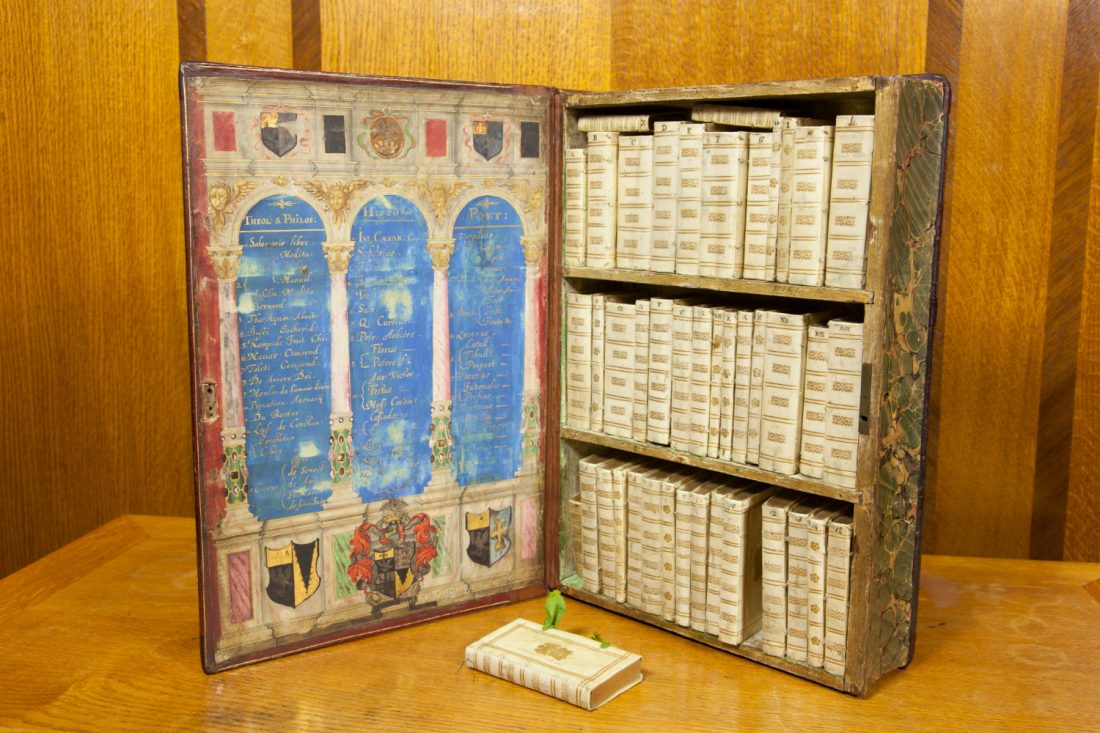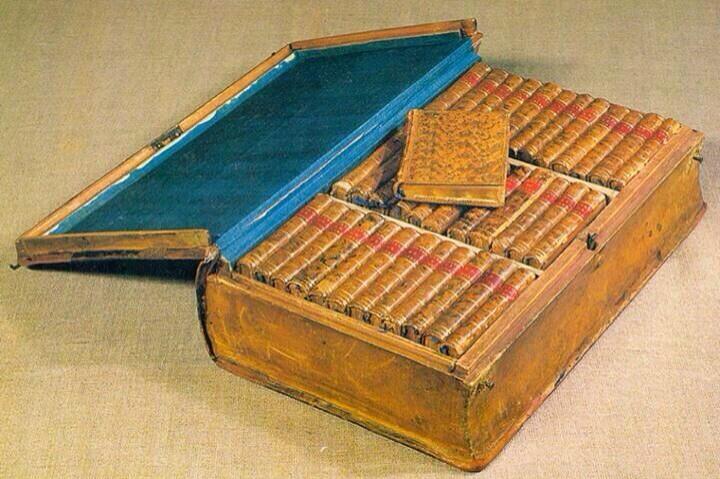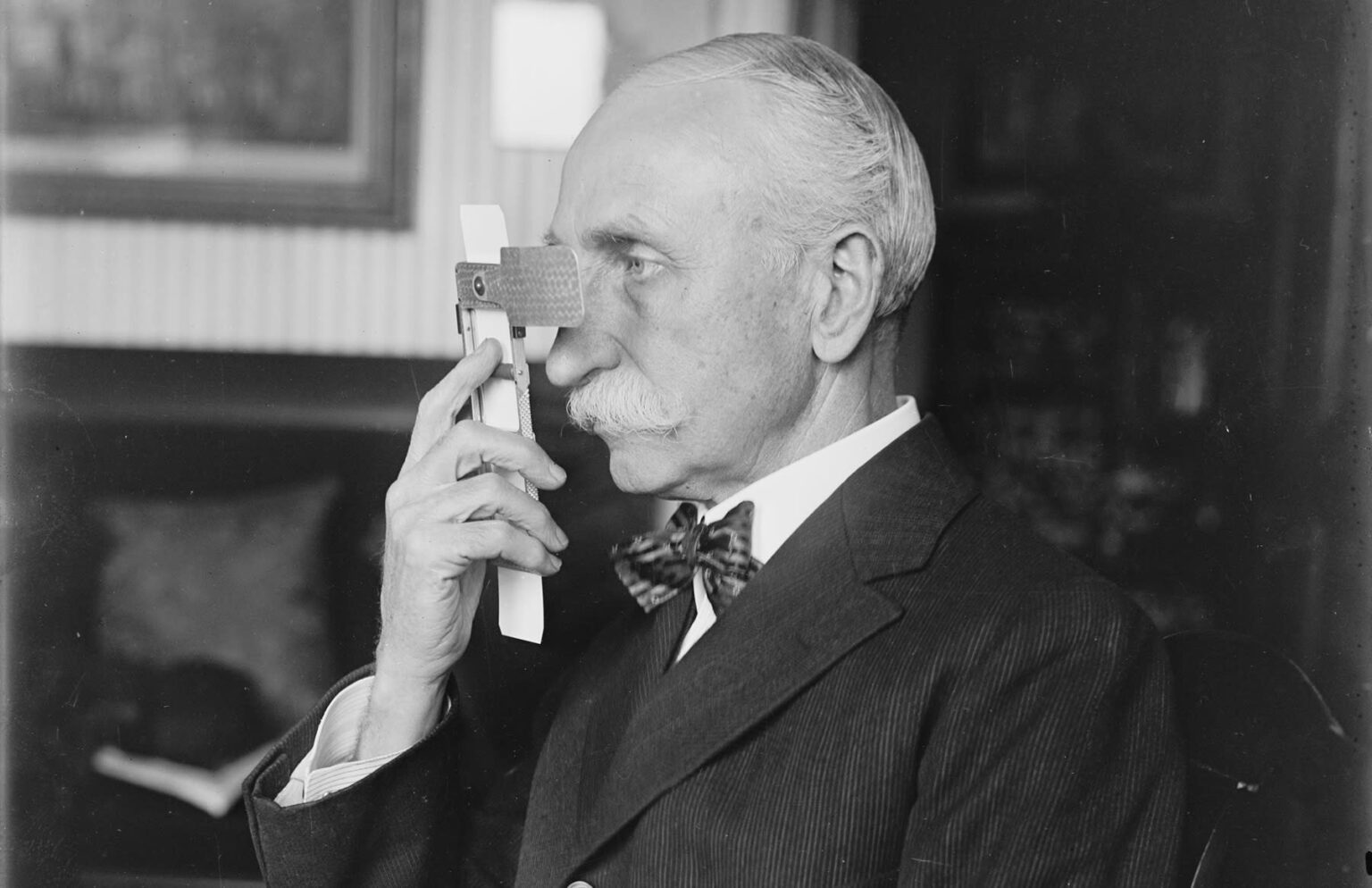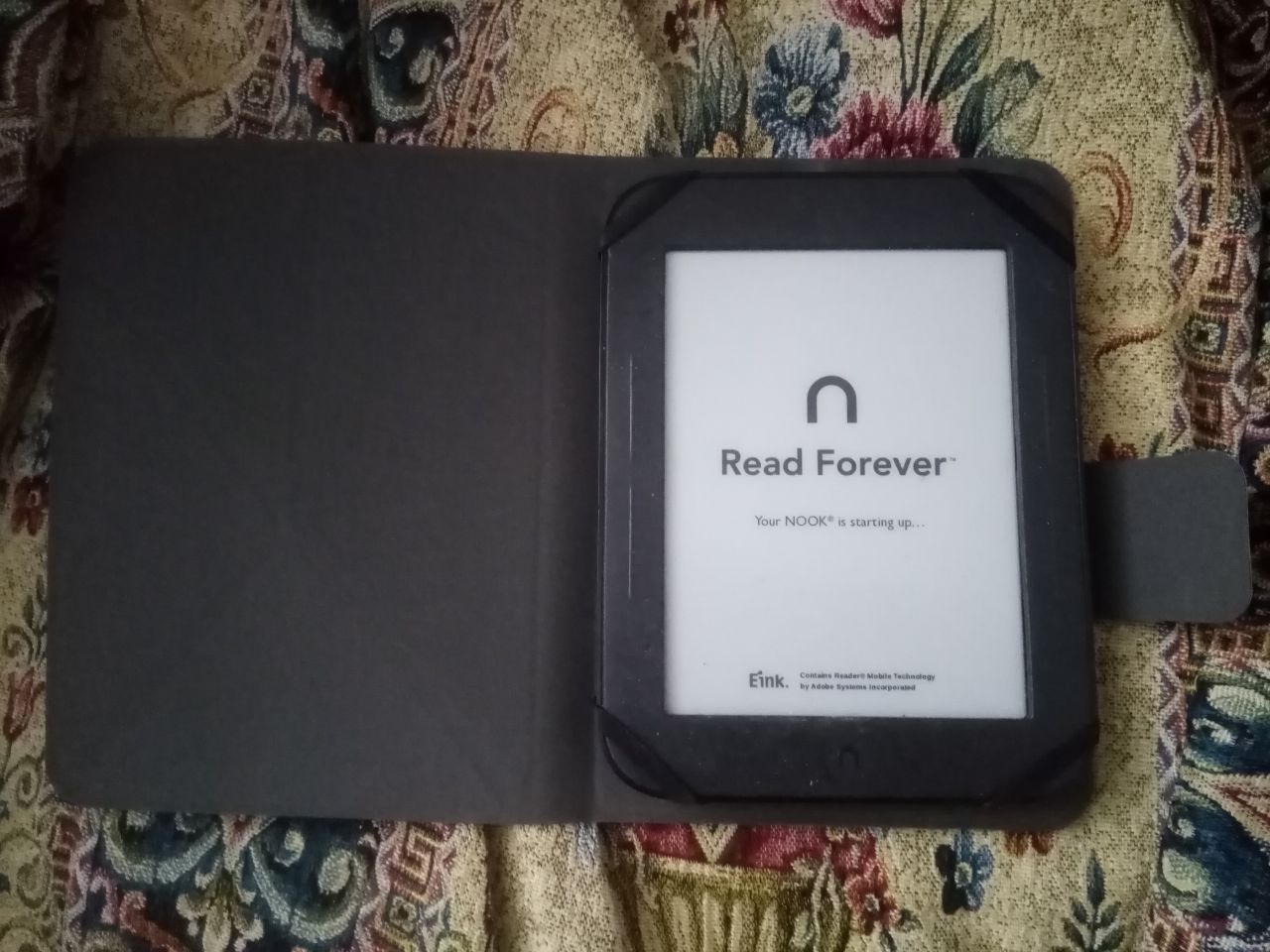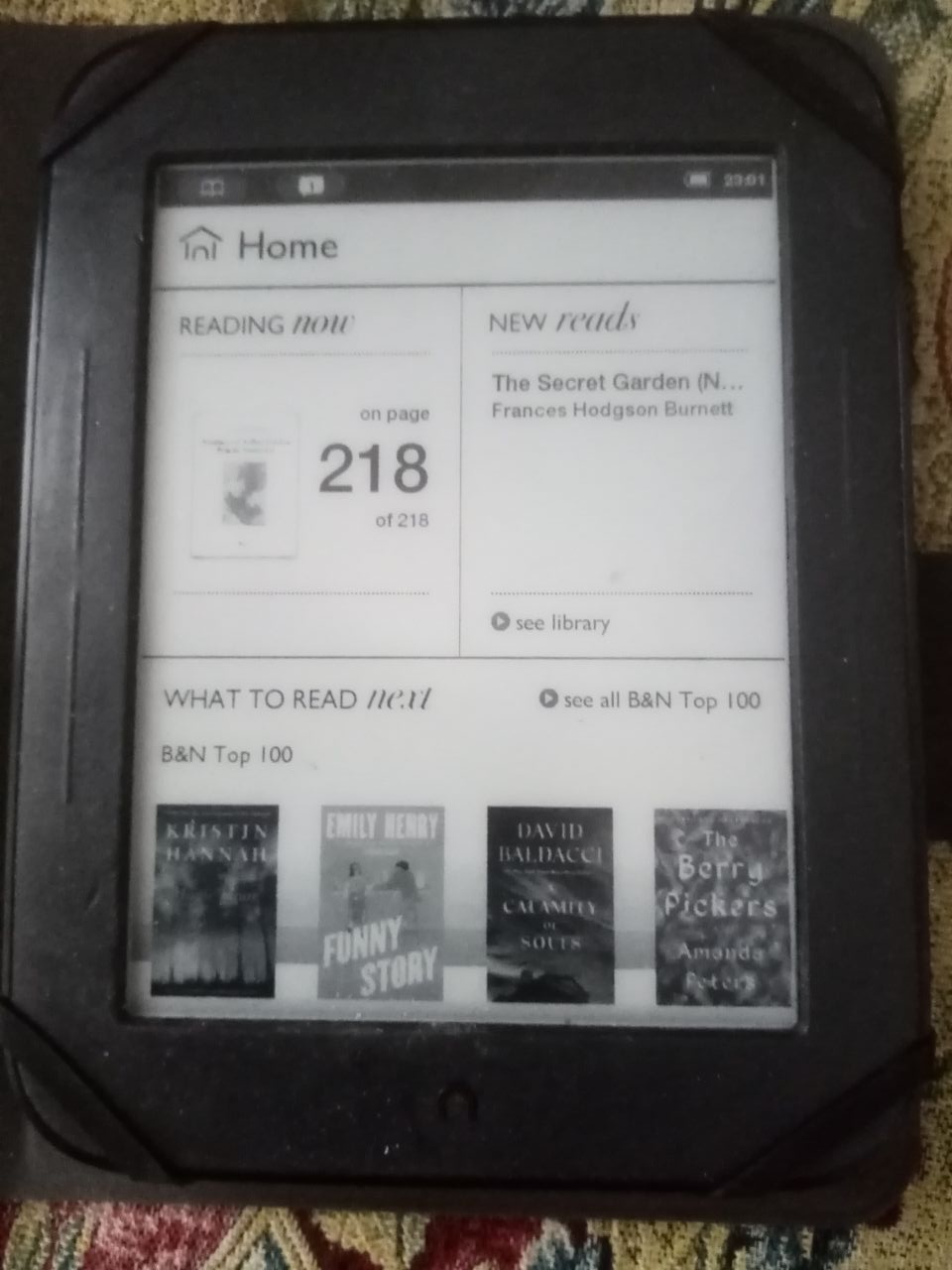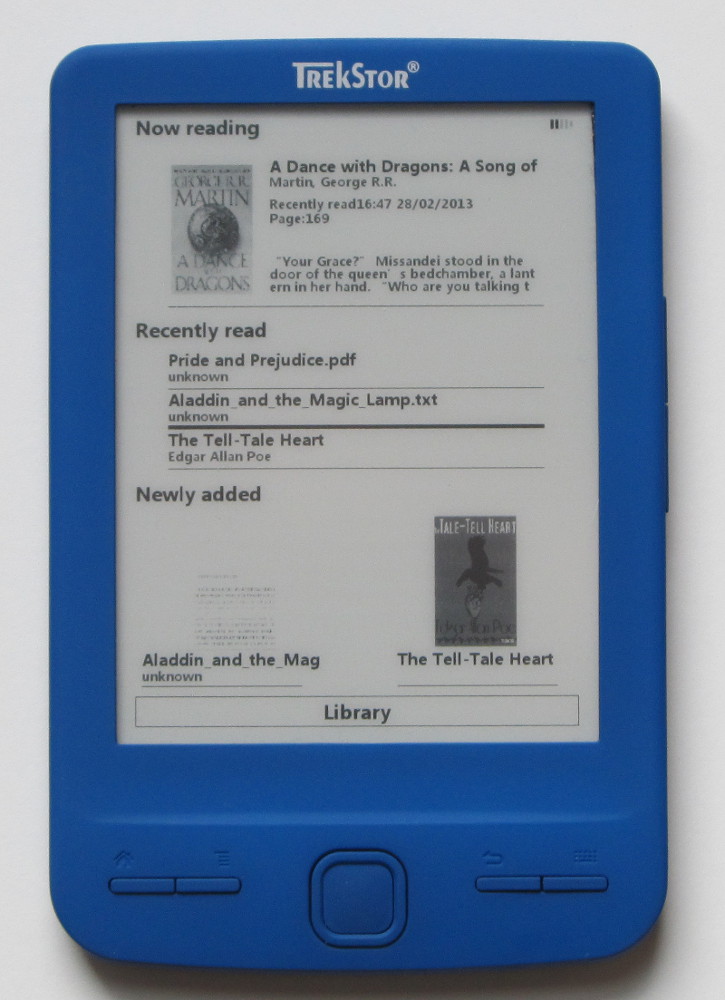eReaders Ressources
Foreword
As any avid reader, I have had a look at eReaders. In that respect, I must say that I find the anti-ereaders' reaction very funny and very similar to what I heard many years ago when microwave ovens started to appear. Many people were objecting to microwave ovens on various grounds, but there was one common feature: they didn't seem to understand that the microwave was not there to replace the cooker, but to supplement it.What we hear today about ereaders goes very much in the same direction. Most of the objections start from the premisse that if/when you buy an ereader, you will stop buying/using/reading paper books. I personally don't see why. I happily continue to use both. And even if you do at some point, I guess it will be for the same reason the car replaced the horse. End of the subject as far as I am concerned :-)
Last comment: I also have tablets, and of course I sometimes read on those as well. However, whatever the quality of the display, I find the tablet/phone screens more tiring for the eyes than the eInk.
Une partie des informations de cette page est disponible en français ou sous forme d'ePub.
A previous version of this page is available here, with the obsolete information / machines I've removed.
In the beginning...
If you think eReaders are new, think again...Machines
So far I played with 5 families of machines: the Kobo(s), the kindle, the Nook, the Trekstor, and the Touch Lux, but there are many others: Tolino, Sony, iriver, pocketbook, vivlio, etc.
ALL of them use the free ePub format, except the kindle which uses a proprietary, closed format (azw3, formerly mobi).
The Kobo(s)
Let's be clear: at £50 (€60), the Kobo wifi was a bargain ! It was probably the cheapest ereader on the market, and it did its job very well. It was my first reader, and I loved that machine. I say was because unfortunately it has been phased out.
 <== Kobo touch // Kobo mini ==>
<== Kobo touch // Kobo mini ==>
I also have a Touch, because I travel a lot and the Touch features a browser, which enables me to check my emails or read the paper (so to speak !!) on the go on a bigger screen than my phone. It also sports other improvement compared to the basic model, but apart from a slightly longer battery life, none of those mattered to me. Some extra gadget are a sudoku (and now a Chess game), stats on your books/reading, possibility to share directly on facebook, "badges", etc.
Kobo (a Canadian firm now Japanese-owned) was smart enough to make its device the exact same size as corresponding kindle model, which means that any kindle accessory will also work with the Kobo :-)
One thing I like about the Kobo is that you can hack it: change dictionnaries, add fonts, etc. Very useful if you want to read books in a less-known language that uses special fonts!
Two notes on that:
- Kobo runs Linux, which explains how you can do all those tweaking to the system.
- Knowing the above, I find it quite extraordinary that the Desktop program only exists for windows and mac.
That said, it installed perfectly on my Debian under wine 1.4.1-4. Unfortunately, the good news stop there. The update of "My Library" stopped after adding two books and never went any further (???). And of course, since at the moment wine has a very limited USB support, you can't connect to the Kobo with the Desktop program, so its utility is nil.
3 partitions: 2 of 250M, 1 of 140M Device Boot Start End Blocks Id System /dev/sdf1 19456 543744 262144+ 83 Linux /dev/sdf2 543745 1068033 262144+ 83 Linux /dev/sdf3 1068034 3862527 1397247 b W95 FAT32 2 Linux partitions, one Fat32 partitionsdf1 seems to be the active partition, while sdf2 would be a back-up partition, with an image ready to run or be restored in case of problem. Once archived, the sdf1 partition tgz sizes at 5 megs and sdf2 at 150 megs.
sdf3 is data only.
Examination of the linux system partition doesn't reveal anything specific, except that it is a minimum linux system based on busybox and the QT libraries.
The Kobo software is short of fantastic.
With no registration, the kobo can
- create collections
- have dictionnaries in several languages
- add fonts
- offer additional software: browser, sudoku, chess
- mark articles in browsers on pc sent automagically to kobo via pocket
- upgrade firmware (no support for old machine)
- etc...
See here for more very useful customizations.
Mine:
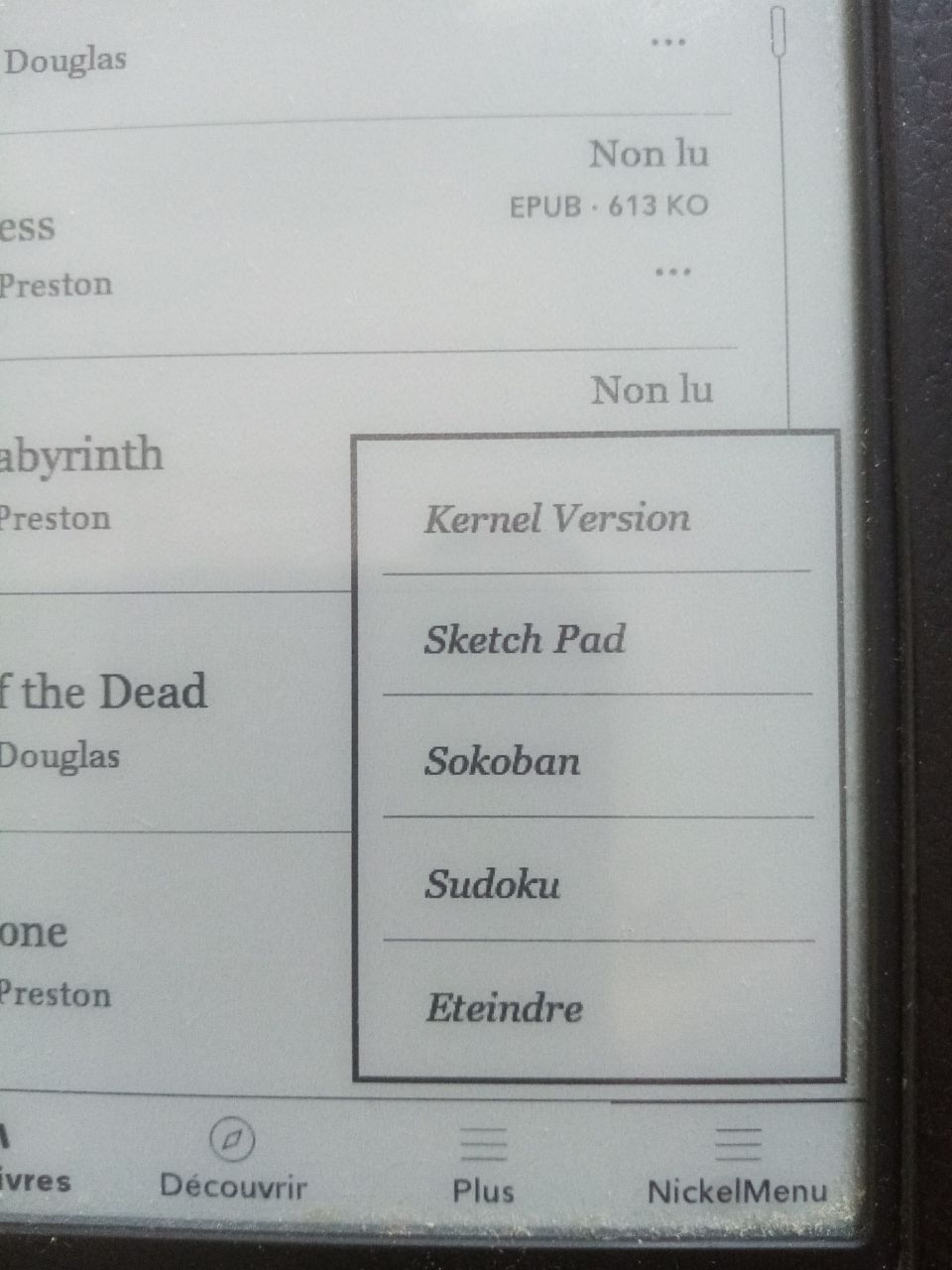
At the time of this writing (Dec 2024), the kobo clara is still the best and probably cheapest machine you can buy (spotted at €78).
I also just realized that my kobo mini, bought in 2012, still works, and so does my original kobo touch, bought in 2010,
even if the latter is getting really old - but it's my fault, it fell on the ground a couple of times and the on/off button was damaged.
I expect it to die any time now and always have another ereader nearby, just in case :-)
Dictionaries
This section has moved to the dictionary page.
[Top]
The Kindle

However, it is not the machine of my choice, for various reasons.
It is so different from all the others that it has been moved to this page.
[Top]
Nook
I was given an old Nook simple touch (from 2011). What I didn't like was that I couldn't do anything with it until I registered. And it took a while, because in 2018 Barnes and Nobles changed their system, and any Nook that hadn't been upgraded couldn't connect any more. To their credit, in 2024 the update file was still available from their website, so I was able to update the rom, make a fake registration, and go on with the Nook simple touch, which is a nice little machine. You can easily makes "shelves" to keep together some books. All in all very nice quality software, easy to use and very functionnal. As such it comes with about 240M space, but you can add a micro SD card to extend storage.The model no longer exists, but it certainly would drive me towards their newer models - priced the same as the kindle. The only thing I didn't like (and quite frankly, didn't understand!!!) is that you can't erase a book with the machine alone.
[Top]
TrekStor Pyrus Mini
Since I have used the Kobo mini extensively and found the 4'X 3' screen not to be too much of an inconvenience, I thought I would give the trekstor mini a spin. At €29, I didn't have much to lose anyway. (Update 2018: no longer exists unfortunately)Note: you can't change fonts to make epub easier to read with the trekstor (except for .txt), but you can hack the epub. When I find an epub hard to read, I use Sigil (see below) to include a font (Roboto or droid serif work fine on small screens) and force the @font-face to it.
[Top]
The Touch Lux
What can I say ? When I offer a reader, this is what I go for. For €100, it has wifi, dictionnaries, 6G storage, backlight, everything you want and more.
It even has several games and applications: browser, sudoku, etc.
You can find (or create) free dictionaries as well.
When my trusted kobo finally dies, this is probably the one I will buy.
It is also powered by linux (one single partition), and you can sideloads fonts by putting them in /system/fonts. Couldn't be easier.
There is an OTA update mechanism for the firmware as well, but you can sideload via the pc. It can be used without any registration.
[Top]
Tolino
A friend drew my attention to the Tolino, which fits perfectly in the category of readers I like. I haven't tried it yet, but the description seems to be what I want. However, according to the web, it is powered by android and seems to spy on you, so caveat emptor. It can also be hacked. I read somewhere that the Tolino is in fact a rebranded kobo, but then it can't be android-powered ?More on this when I can actually play with one :-)
[Top]
Others
I explored a bit the other ereaders on the market. Here are the results (original Nov 2013 - updated 20240918):Terms of reference are:
- eInk
- screen min 5"
- price <= €100 /£90/$110-120
- decent battery life (>8h)
- WiFi
- SD Card
The only recent exception (original launched in Oct 2023, Pro in Sep. 2024) is the Xiaomi Inkpalm 5 (pro). Unfortunately, it seems to be difficult to buy it in Europe. The original is for the chinese market, and therefore in Chinese, but you can hack it to english and install an english speaking launcher.
Otherwise, the solution might simply to build your own.
With cheap chips like the ESP32, the arduino or the raspberry, this is actually quite feasable for cheap. See for example the Open Book project, or simple machines like this one.
I'm thinking about building my own based on an esp32.
In fact, somebody already did.
Considering the terms of reference, the best readers are (Jun 2024):
| Name | Touch Screen | Diction- nary | WiFi | Price | Remark |
|---|---|---|---|---|---|
| Kobo Clara | €140 | ||||
| PocketBook touch lux 5 | €120 | Create your dic | |||
| Tolino Page | ![[?]](img/question24.png) | €74 | NOT on amazon (110!) |
- Dictionnary: touch a word and
get a translation or definition. - Wi-Fi: used to update firmware or
send books to reader;
with crude browser
also allows for checking mail
or reading online newspaper.
Other worth investigating:
Conclusion:
If you are in the UK, check out Argos. They did carry both Kobo and Nook £50 at some point.
[Top]
Envoi
That's all there is to say, really. My advice is to try and borrow one (or several) before you make your choice. Obviously there is room for many readers out there depending on what you do with it. They all offer pretty much the same functionalities. I have done a very rough comparison between the prices of the 10 most read books on amazon and the top ten on kobobooks, and they are roughly the same. So whatever works for you. What matters is that you read ! :-)You can compare most of them by yourself on ReaderRocket
Unfortunately, small readers seem to disappear from the market: first the kobo mini, then the TrekStor mini. So if you see one, grab it before it disappears. I've had mine for years and they last forever anyway :-)
[Top]
Ressources
Tools
As explained above, I create a lot of ebooks. The reason is very simple: like most people, when I am on the internet I don't always have the time to read interesting stuff I come across. One possibility is of course to bookmark the page, but we all have gazillions of bookmarks we will never read. So what I do is simply to capture the page(s) into an epub, and send it to my Kobo to read on the train / bus.Un excellent tutoriel sur la création d'epub
- Grab my book This is really the BEST capture tool to ePub. You can grab all your tabs, rss feeds, page, part of the page, links, whatever you want. It also gives you some basic metadata like author, summary, and even epub cover. Available for Firefox, Chrome and android. If you have a problem installing on Opera, you can download the [crx]
- ePub Creator Grab my book doesn't seem to exist anymore (2024), but this is a very good replacement.
- DotePub Is a good alternative. It doesn't have all the bells and whistles of GrabMyBook, but it does the job. It also saves natively to kindle.
- Pocket Enables you to tag articles, etc on the PC and sends them directly to the Kobo to read later. Requires 3.0.0+ firmware on the Kobo (except Glo, seems to be 2.8.1 ?) and free registration. Also has Android / iOS client. Faster than GrabMyBook for the odd article and really handy.
- Readability Is another alternative. It stores pages for you and clean them. You can then print, read, export to ePub or send to your kindle. Requires free registration.
- Sigil is a free word processor for ePub.(former repository) This is THE tool that will allow you to finish what you started with grabMyBook and give the professional finishing touch. Needless to say you can do anything in an ePub with this tools, which is also extremely simple and natural to use.
- Alternately, you can use My eBookMaker (requires registration), a web-based ePub editor. Limitation: can't upload an ebook and edit, need to start there.
- Calibre is the most misused tool for ebook. It is in fact a cataloging tool, and allows you to manage you ebooks library. It understands many format, and allows you to do some basic metadata editing, as well as converting from one format into another. I'm willing to bet 90% of Calibre user don't use it to manage an ebook library but to convert to/from .mobi/AZW3 (kindle) format. As far as I know it's the only tool to do that. Hint: on linux you don't need to use the GUI. You can mass-convert entire directories using ebook-convert. Get the scripts
- Papercrop will transform your pdf to make them display better on phones/tablets
- PDF4Kindle will transform your pdf in a .mobi
- Cloud Convert will transform your pdf in epub
- Doc Pals is another nice convertor.
- BookType is an open source platform to help you write and publish print and digital books.
- More tools
- Remove DRM from your ebooks.
- PDF OCR transform pdf in txt
[Top]
References
- Adding fonts: nothing easier. Just create a directory at the higher lever (same as .kobo) and name it fonts. Then put your fonts in there. Make sure you have one for each style (ie bold, italic, etc), with the proper name (by default, name convention is:
- *-Regular.ttf
- *-Bold.ttf
- *-Italic.ttf
- *-BoldItalic.ttf
- download one of the old firmwares.
- Open the downloaded Zip file and extract the koboroot.tgz to your PC or Mac; do NOT extract this to your Kobo. Now open the tgz (on Windows, Winzip handles it; Mac or Linux tar at a minimum will work). The fonts are located in usr/local/trolltech/QtEmbedded-4.6.2-arm/lib/fonts Copy the desired fonts to your Kobo in the directory fonts the same as all other fonts you have installed (and yes... the case of the directory name IS important).
- Be sure to copy all members of the font family.
- Kobo Touch hacking
- Transform your Kobo in Linux Tablet
- If you are on Telegram, follow Kobo Firmware Release for update communications.
- Full list of newer to download .
- Full list of older to download (scroll down for latest).
Date Version Mark 2
the original Wi-FiMark 3
Original Touch
(N905/N905B Model)Mark 4 Mini Mark 4
TouchLC
(Low Cost -
N905C Model)Mark 4
Glo/Aura HDMark 5
Aura/Aura H20Mark 6
Glo HDRelease notes 20230808 4.38.21908 4.38.21908 99MB Release notes 20190917 4.17.13694 4.17.13694 94.1MB 4.17.13694 94.1MB 4.17.13694 94.1MB 4.17.13694 94.1MB 4.17.13694 94.1MB Release notes 20190528 4.15.12920 4.15.12920 91MB 4.15.12920 91MB 4.15.12920 91MB 4.15.12920 91MB 4.15.12920 91MB Release notes 20160912 4.0.7523 4.0.7523 77.8MB Release notes 20151231 3.19.5761 3.19.5761 76.1MB 3.19.5761 96.2MB 3.19.5761 80.5MB 3.19.5761 79.2MB 3.19.5613 Release notes (same as previous)
Patching instructions20131121 3.0.1 1.9.11 3.0.1 3.0.1 Pocket addition for 3.X! -
20120904 Touch Firmware (2.1.1)
About 80Megs. To update manually:-
Connect kobo to computer, unzip file and put content in the ".kobo" directory.
The zip file contains the following:- \Upgrade directory and subdirectories - Linux boot and kernel
- manifest.md5sum - md5 hashes for the \Upgrade directory
- KoboRoot.tgz - this is the firmware
- Disconnect and reboot kobo. Update should start automagically.
-
It is recommended to reset to factory setting before doing so, but then you need to re-install your books and your stats are lost.
-
Connect kobo to computer, unzip file and put content in the ".kobo" directory.
- Full list of dictionaries links.
- Enabling telnet and ftp
- Bypassing registration after manual firmware upgrade: see here
- Experimental plugin to make the Kobo do things :-) (2.1.5+)
- Java replacement for the Kobo interface (take that, kindle! :-)
- Trucs et astuces pour le Kobo (super !)
- Hacking the Kobo Touch for DUMMIES
- Hacking the Kobo Touch
- Blog with infos on releases
- Dozens of other ebooks ressources
My current collection:
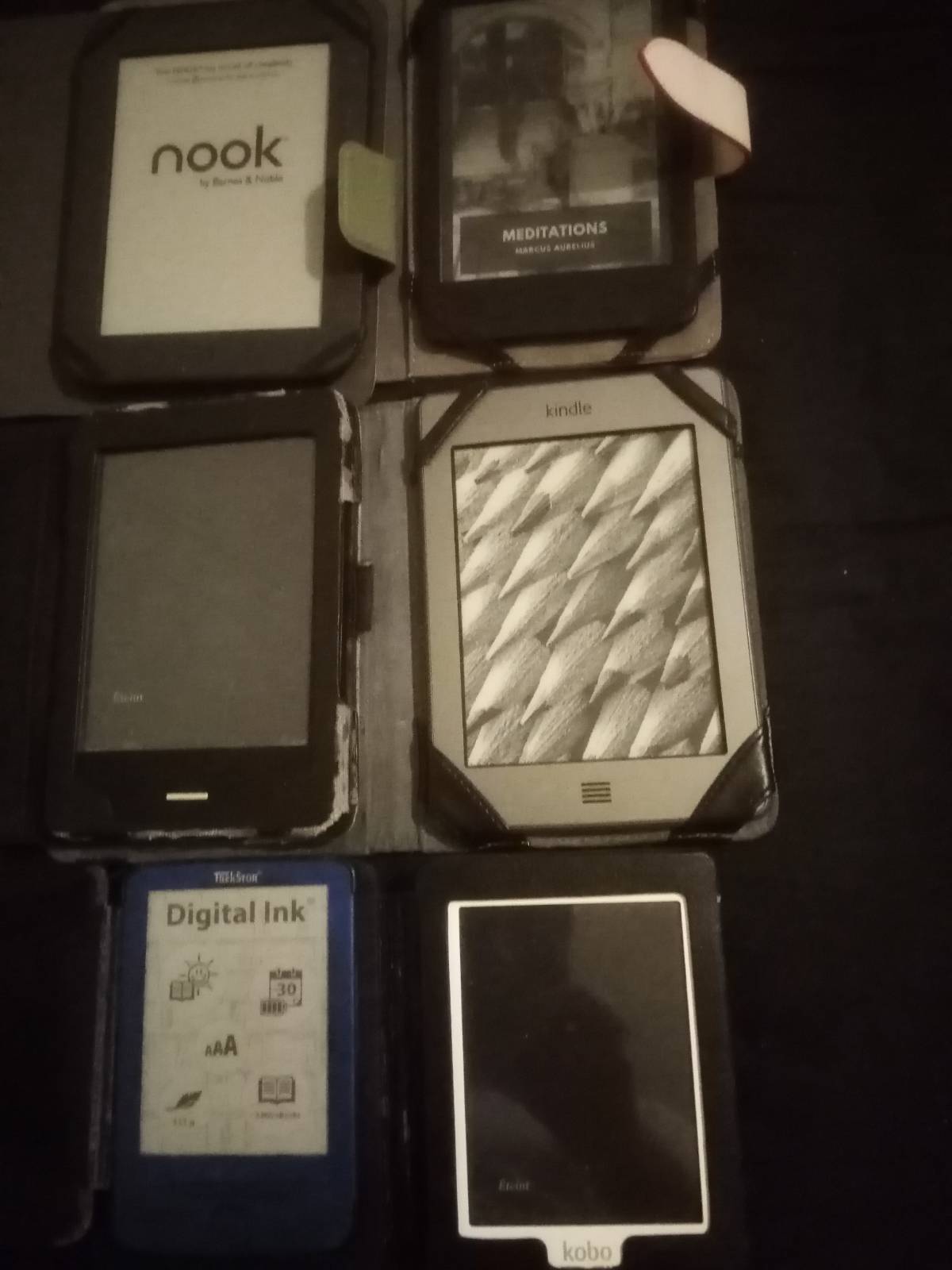
[Top]