kindle Ressources
Foreword
ALL ereaders use the free ePub format, except the kindle which uses a proprietary, closed format (azw3, formerly mobi).Of all the readers, it may be the most popular in the US, but it is also the most limited and restricted, due to its organic tie to amazon. That's why it is on a different page.
I personally don't like it that much. However, it is too popular to ignore. So here it is.
The Kindle

The kindle has become the synonym for ereader in many people's mind.
However, it is not the machine of my choice, for various reasons.
However, it is not the machine of my choice, for various reasons.
- First of all, there is the tie to Amazon. Amazon has been known to erase books you have bought from your kindle remotely without asking permission. This happened in July 2009, and again in November 2010, and again in October 2012. Whatever the reasons, I haven't seen anybody from WHS Smiths breaking into my house to reclaim a book I had bought at their bookstore.
- Amazon may also simply decide they don't like you, erase your kindle and remove your account, no explanation given, like they did with a Norwegian lady in 2012.
- More horror from amazon in 2009
- Or the book you want to read may have too many hyphens, in which case amazon will also remove it. (Dec 2014)
- Another problem I have with the kindle is a more practical one: the format of the books. The default formats of the kindle, AZW3 since Kindle 8 (.mobi before that), are closed source (even if the earlier versions were reverse-enginneered). This means that there are very few tools that enables you to create your own books to put on your kindle. If you do, you have to create an ePub and use a converter. This extra step is not only annoying, but despite the best efforts of the people behind the conversion software, sometimes the result isn't optimum (mangled toc, etc).
- I find the ergonomy of the kindle lacking. For example, it is fine if you have few books, but I routinely carry hundred of books, and the "catalog" system of the kindle is not very practical or ergonomic - not as easy as the Kobo anyway.
- The strict management right of amazon causes problems for travelling people. This is a milder version of (1). An example of this: you buy a book in the UK, but your reader refuses to allow you to read it when travelling in Norway (or the US). Even inside the US, you might not be able to cross a state border.
- Milder case of the above: if you live in a country NOT on amazon list, good luck to buy some books available to anybody else.
- And then there is the tracking. Bezos is selling your data and profile to whomever pays, and that includes US federal agencies. Yes, you read that right. See the details here (12/2023).
- And of course, since it relies on internet and amazon servers, the day they don't work, you're up shit's creek without a paddle...
In 2024, as I was travelling in the US, my trusty old Kobo died, and the only replacement I could find quickly was a kindle 11th generation (G092). You cannot make collections if you are not registered, and the device still can't read epub, so I had to convert my 483 books to azw3. That's the only positive point I found: it has a 16G storage. And then I had a big pile of books, no collections or nothing, because for some reason I wasn't able to create an account (which would have been fake anyway, but that's not the point). So I was able to use it as a basic reader, but I must say I wasn't impressed at all. I was able to sideload a new version of the firmware and dictionnaries from another kindle.
I was also given a kindle touch wifi 5 (B011) with firmware 5.3. (Although it looks like a 4th generation ?) By mistake, that one was still registered, so I could make collections but nothing else much (no sideload firmware upgrade because it's no longer updated, no font adding because it doesn't support it, etc). As a basic reader, it's ok, but... As I examined the disk, I also noticed that when you erase a book, the kindle didn't erase the temporary directory it created when you opened it. This means wasted storage space after a couple of months of usage if you don't do a manual clean up.
Compared to the functionalities of the kobo (which doesn't need registration), the kindle is light-years behind... (see above)
To be fair, you can do some customization (for the moment).
In fact, strangely enough, the capabilities seem to depend also on the type of book. so if you have an azw3 you're fine, but a pdf or a mobi has very reduced possibilities.
Apparently Amazon wants to kill the ability to load books via USB, so that is really the end as far as I am concerned (assuming there was a beginning). It already started cutting functionalities:
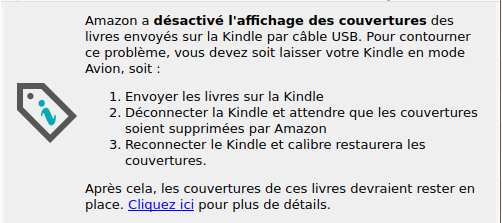
And if you think amazon won't do it, think again. This is the company that sold you a digital picture frame for 160€ - yes, expensive - but for just 2€ per month on top, it even allows you to display your own pictures! What a sweet deal. Now imagine - if you can - that they cease to offer this feature and decide to display ads instead of your pictures. On your digital picture frame. Which you paid for to have in your home.
See by yourself
The short-lived Echo Show 8 Photos Edition and PhotosPlus service are joining Amazon's graveyard of gadgets, which include the discontinued Astro business robot, Just Walk Out, Amazon Glow, Fire Phone, Dash buttons, and the Amazon Smart Oven.
(added 20250215) Enshittification is there: as of 25th Feb you can no longer work with USB or download your books.
For all those reasons, I do not want a kindle.
Dictionaries
This section has moved to the dictionary page.
[Top]
Others readers
If you are looking for another reader, I recommend the kobo, for various reasons explained here. But there are many ereaders on the market. Here are the results (original Nov 2013 - updated 20240918):Terms of reference are:
Mandatory:
- eInk
- screen min 5"
- price <= €100 /£90/$110-120
- decent battery life (>8h)
Nice to have
- WiFi
- SD Card
The only recent exception (original launched in Oct 2023, Pro in Sep. 2024) is the Xiaomi Inkpalm 5 (pro). Unfortunately, it seems to be difficult to buy it in Europe. The original is for the chinese market, and therefore in Chinese, but you can hack it to english and install an english speaking launcher.
Otherwise, the solution might simply to build your own.
With cheap chips like the ESP32, the arduino or the raspberry, this is actually quite feasable for cheap. See for example the Open Book project, or simple machines like this one.
I'm thinking about building my own based on an esp32.
In fact, somebody already did.
Considering the terms of reference, the best readers are (Jun 2024):
| Name | Touch Screen | Diction- nary | WiFi | Price | Remark |
|---|---|---|---|---|---|
| Kobo Clara | €140 | ||||
| PocketBook touch lux 5 | €120 | Create your dic | |||
| Tolino Page | ![[?]](img/question24.png) | €74 | NOT on amazon (110!) |
- Dictionnary: touch a word and
get a translation or definition. - Wi-Fi: used to update firmware or
send books to reader;
with crude browser
also allows for checking mail
or reading online newspaper.
Conclusion:
If you are in the UK, check out Argos. They did carry both Kobo and Nook £50 at some point.
[Top]
Envoi
That's all there is to say, really. My advice is to try and borrow one (or several) before you make your choice. Obviously there is room for many readers out there depending on what you do with it. They all offer pretty much the same functionalities. I have done a very rough comparison between the prices of the 10 most read books on amazon and the top ten on kobobooks, and they are roughly the same. So whatever works for you. What matters is that you read ! :-)You can compare most of them by yourself on ReaderRocket
Unfortunately, small readers seem to disappear from the market: first the kobo mini, then the TrekStor mini. So if you see one, grab it before it disappears. I've had mine for years and they last forever anyway :-)
[Top]
Ressources
Tools
As explained above, I create a lot of ebooks. The reason is very simple: like most people, when I am on the internet I don't always have the time to read interesting stuff I come across. One possibility is of course to bookmark the page, but we all have gazillions of bookmarks we will never read. So what I do is simply to capture the page(s) into an epub, and send it to my Kobo to read on the train / bus.Un excellent tutoriel sur la création d'epub
- Grab my book This is really the BEST capture tool to ePub. You can grab all your tabs, rss feeds, page, part of the page, links, whatever you want. It also gives you some basic metadata like author, summary, and even epub cover. Available for Firefox, Chrome and android. If you have a problem installing on Opera, you can download the [crx]
- ePub Creator Grab my book doesn't seem to exist anymore (2024), but this is a very good replacement.
- Sigil is a free word processor for ePub.(former repository) This is THE tool that will allow you to finish what you started with grabMyBook and give the professional finishing touch. Needless to say you can do anything in an ePub with this tools, which is also extremely simple and natural to use.
- Alternately, you can use My eBookMaker (requires registration), a web-based ePub editor. Limitation: can't upload an ebook and edit, need to start there.
- Calibre is the most misused tool for ebook. It is in fact a cataloging tool, and allows you to manage you ebooks library. It understands many format, and allows you to do some basic metadata editing, as well as converting from one format into another. I'm willing to bet 90% of Calibre user don't use it to manage an ebook library but to convert to/from .mobi/AZW3 (kindle) format. As far as I know it's the only tool to do that. Hint: on linux you don't need to use the GUI. You can mass-convert entire directories using ebook-convert. Get the scripts
- PDF4Kindle will transform your pdf in a .mobi
- Cloud Convert will transform your pdf in epub
- Remove DRM from your ebooks.
- PDF OCR transform pdf in txt
[Top]
My current collection:
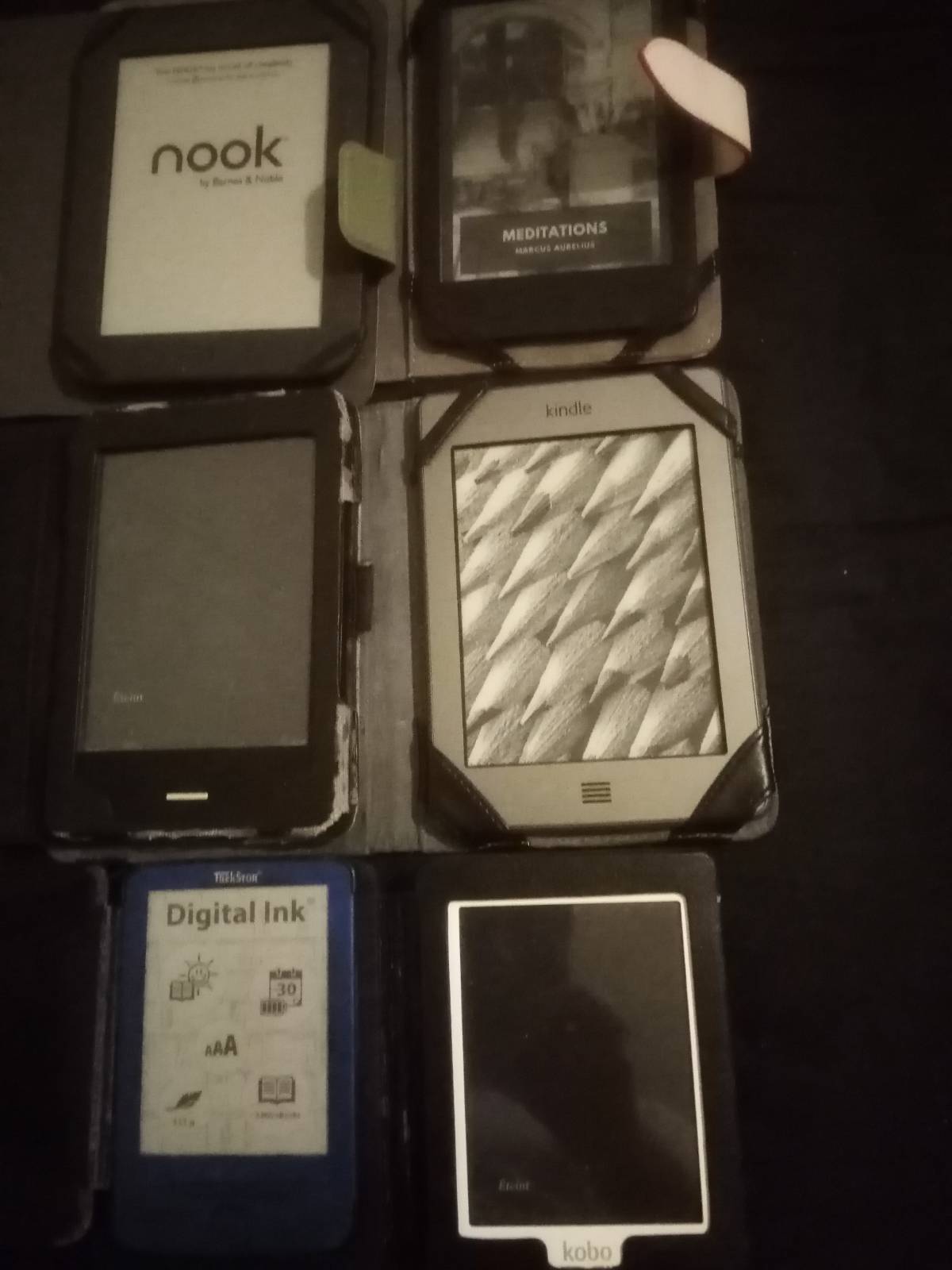
[Top]



