Intro
I'm told to eat fruit but there are apple, banana, oranges - this is so confusing !!???Stupid ?
So is the argument that mastodon is confusing because there are several servers.
(Ploum has another explanation !)
Just like fruits, it doesn't matter. Pick one and start.
The fediverse (more on this later) is NOT COMMERCIAL. So if you want to change server later, you just do.
And no, you will NOT lose your followers or the list of people you are following. The fediverse is not commercial, why should it try to lock you in ??
I finally connected to a server, but nothing happens ???
Did I mention that the fediverse is NOT COMMERCIAL ? You only see what you want to see.
There is no algorithm to shovel ads or unwanted people unto your timeline.
But I don't know any people ???!!!
Who cares ??? The fediverse is NOT twitter or facebook. You can follow a #hashtag, for example #sailing or #knitting. Then you will discover people, and maybe follow them.
But let's go back to the beginning:
First things first: what is it, or rather, what is it not ? Mastodon is not twitter or facebook, there is no website where you can register. Hu ? what ???? That's right. Mastodon is both a software and a network of servers. If you want a web site you don't go to a site called https, right ? Now that we have that out of the way... (Si vous voulez une explication sympa en francais).
Mastodon is an open source software that enables anybody to create its own social network.
(Donc a strictement parler, Mastodon n'est pas un réseau social ! il echappe donc au cycle de la merdification des choses.)
And that is what people do. There are thousands of servers out there, each with its own rules and theme. The beauty is, they can all interconnect if they want to, and exchange. It means that by default, if you have an account somewhere in what is called the multiverse or fediverse, you can interact with somebody else on a different server. Think email: you have hotmail and I have yahoo, but we can still communicate. The fediverse works in the same way.
Servers
From the above, you can infer that the problem is going to be to find the people and places you like, simply because of the huge diversity of the fediverse. Luckily, there are pointers, we'll come back to that. Basically you have two possibilities:
- either get an account on a generic server and then look for the people you like (since most instances are interconnected anyway),
- look first for a server that suits you and get an account there
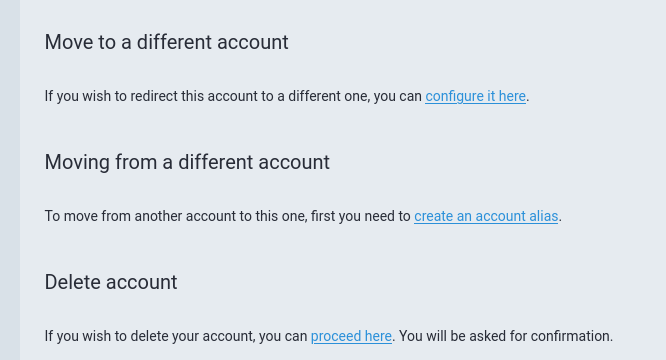
By the way, this really works and is super easy. I have done it for 2 accounts. It's a 4 steps process, all very simple.
- Request archive of old account and download the list of accounts you are following.
- Set up new account somewhere; use archive to restore same avatar, etc and import list of people you followed on old account
- Create an alias on new account pointing to old
- On old account, click on migrate and give new account
This site will interactively help you find a server. if you prefer old fashioned lists: More explanations to get you started here.
Finally to find like-minded people or help them find you, you can register on fediverse info.
The easiest way to find interesting people is not only the search (duh!) but also following the 2 feeds you have by default beside the "home": local and fediverse. As the name implies the local feed shows everything that is posted on your specific instance of mastodon (hence the interest of finding an instance that suits you). The "fediverse" feeds shows all the post your mastodon instance knows about, which does not mean the entire fediverse, since it would imply there is a list of all servers, which there is not. (Incidently this is why any article saying "mastodon has only < X many > users" only shows the reporter doesn't understand what he's talking about. It is impossible to know how many people use mastodon). Your instance is just looking at all the instances somebody is following somebody on, which are the only ones it "knows".
Think of email. It doesn't matter if you are on gmail, hotmail, live or aol. You can send mail to any user anywhere. Mastodon/ActivityPub is the same but for social network. Whichever network you are on doesn't matter, you can connect to a user somewhere else providing you have his/her address.
Last note: given the above, the only way for people to have a chance to find your toots (=posts) is to hashtag them.
Even that doesn't mean you will find the people you are looking for, or that people will see your posts, even with hashtags. The keyword here is organic. There maybe a connection between servers, but maybe not. There is absolutely no guarantee of anything. And that is what makes the system what it is.
Here is a good summary of how it works:
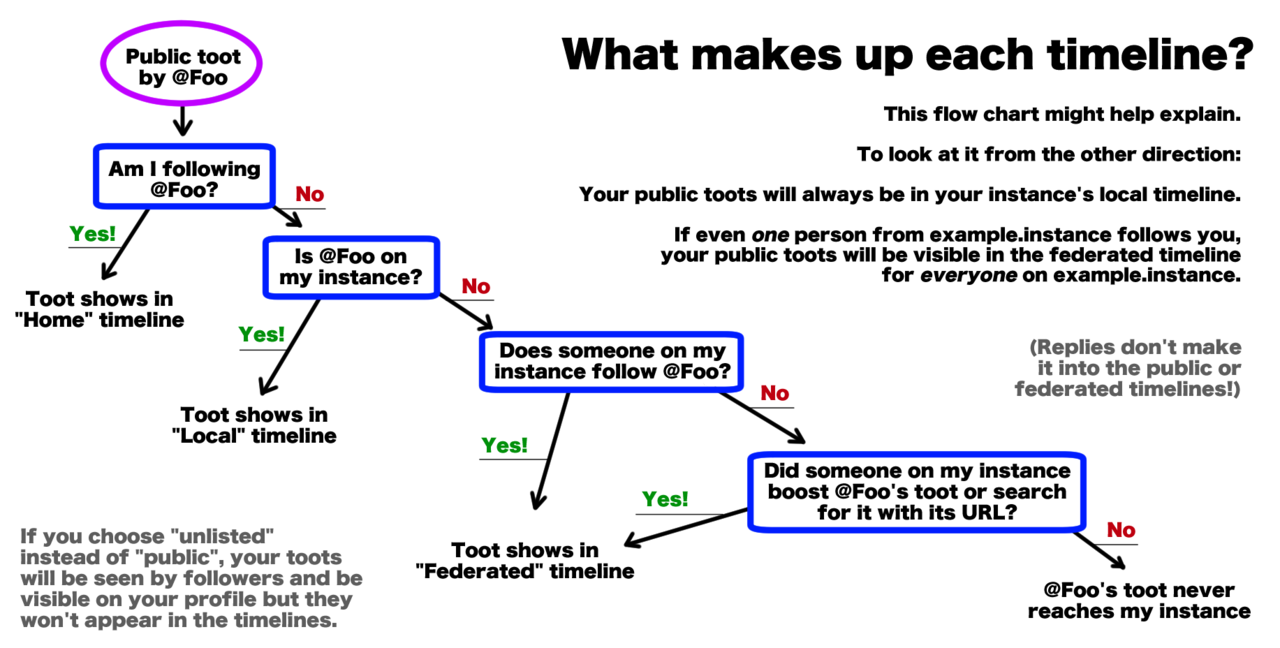
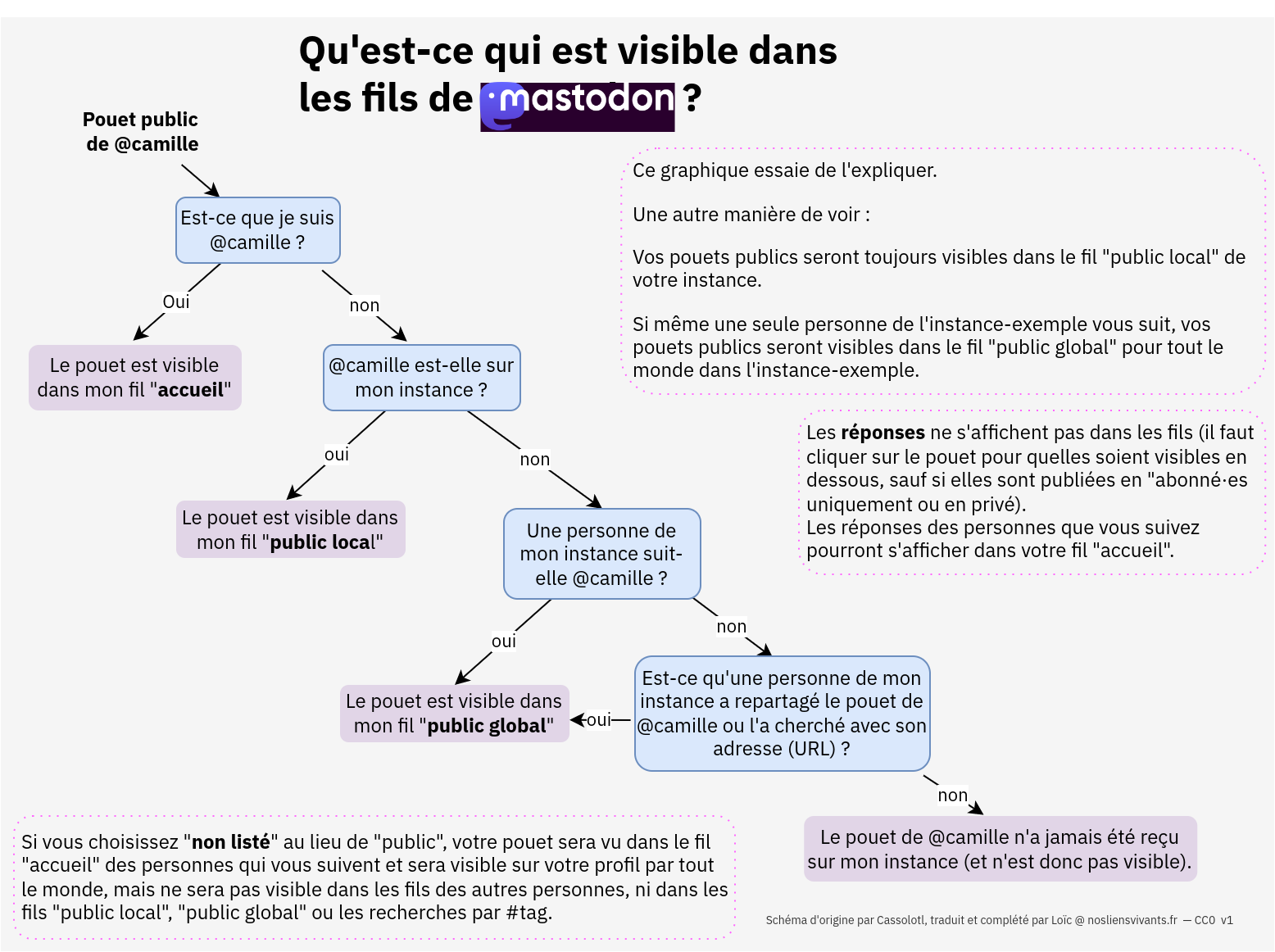
Think of mastodon as growing your own vegetables. Are they going to be perfect ? No. Will you have a complete range like in a shop ? Certainly not. But having your own garden is not only about vegetable supply. Ask any gardener.
Some more tricks and tips. And more about the philosophy here.
In fact, if you want to, you can even run your own mastodon server, for example on a cheap raspberryPi. You can either run the full Mastodon, or lighter servers like Takahe or GoToSocial.
Here are the reasons why, contrary to popular belief, you cannot run your own bluesky server.
Software
Mastodon is based on ActivityPub, an open protocol drafted by the W3C, which has become a de-facto standard when it comes to sharing content across different instances and platforms. Tens of platforms (including Mastodon itself, GNU Social, Friendica, Hubzilla, and Pleroma, PeerTube (free youtube), PixelFed (free instagram), Bookwyrm, Pubcast, NextCloud Social) currently support ActivityPub, making it possible for users to follow, interact and share content regardless of where it is hosted.So if you don't find a mastodon client for your favorite platform, have a look for the others...
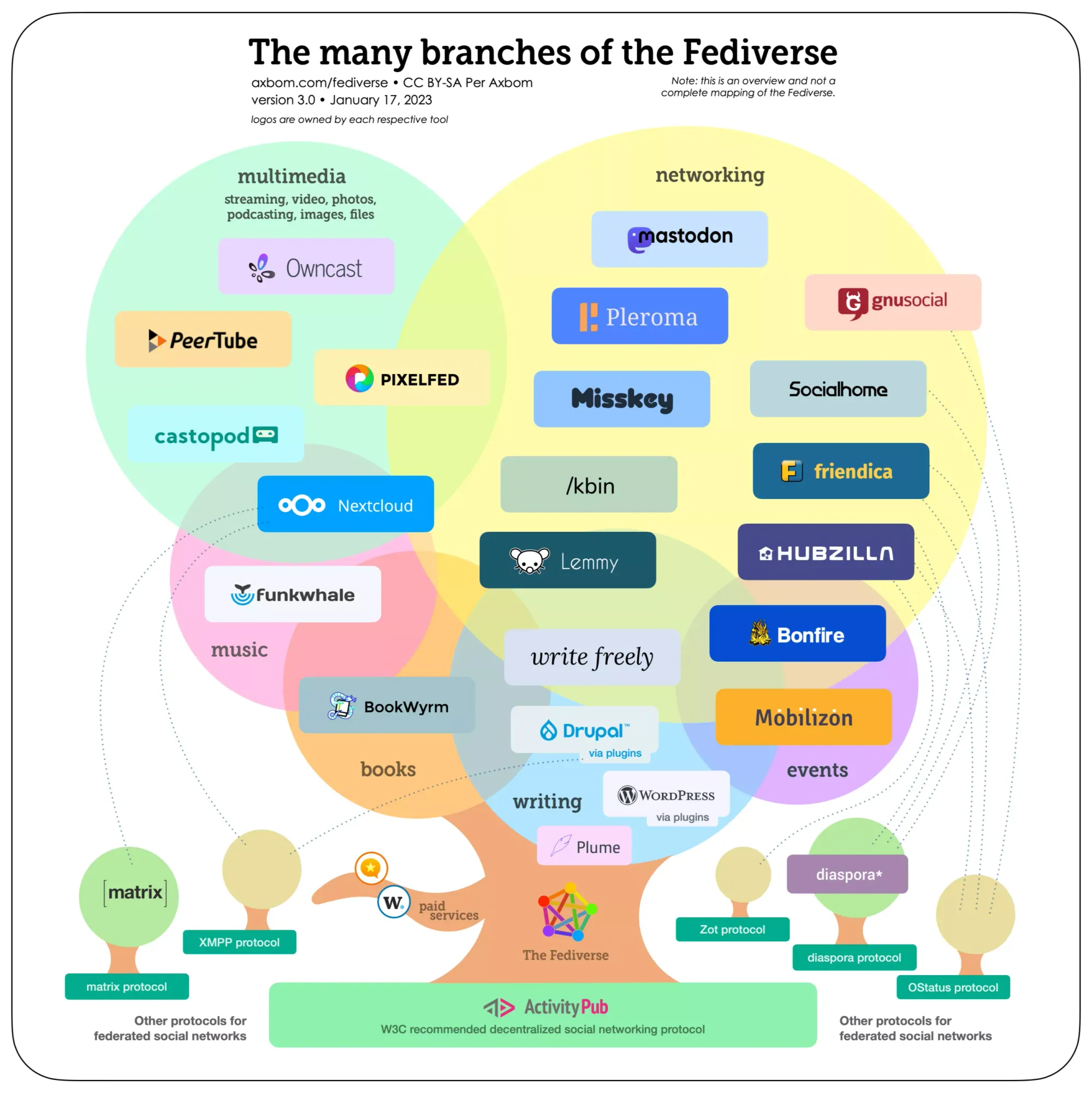
Desktop
Until recently, there were no decent software for the desktop.
I've tested several, and most did not give you the facilities you have connecting with the browser. So I ended up unpinning a firefox private window and running it as desktop client. It had the added advantage that you can have one by account if you want to. Recently I found The Desk, Hyperspace, and Sengi, which is my favorite. You can see that the market has matured a lot in a couple of years.
For automatic posting (cli), I use madonctl. On the raspberry, the 64 bit version for some reason crashes, but the 32 bit version works fine. Go figure. I have written a small tutorial on how to write a mastodon robot using bash and madonctl. I also tested toot, and it works fine too. Can't remember why I finally settled for mastonctl.
Finally there is a text desktop type client called tut-tui very useful if you are terminal oriented like me (and vim lover).
Android
Old phones:
If like me you still have an old Android 4.1 phone, pretty much the only software that will run on it is twidere. The good news is that it is actually decent, even if I have problem getting it to support some accounts (see below). I'll also mention 11t even if I found it too barebones for me. Finally, I found some old versions of fedilab and mastalab , but again YMMV.
If you still have an Android 5.0, then you are in luck: both twilatte and the 1.68 version of husky will work. Both are very good and more than enough. There is also a more recent tusky fork: Yuito , which is very nice. ( alternate download) Let us also mention Indigenous which has a less obvious interface but works well too. Special mention for shitter. The default color scheme is probably where it takes its name from, but once configured, it uses remarkably few resources and is ok. However due to the way the SSL API was implemented in older versions of Android, those may or may not work with your server. Twidere works fine with polyglot.city, but won't connect to mastodon.social or mstdn.social. So if you get a Java SSL exception, you know why.
Newer phones:
For newer phones, there are dozens of good softwares out there. There is the official mastodon client, but mostly tusky, which is very much like husky mentionned above (I think husky is a fork from the original tusky). I have tested a lot (Yuito, tooot, fedi, fedilab (not the same), etc.) As usual, it all comes down to personnal preferences. Fedilab is very complete - perhaps too much for me, I ended up with something simpler. Special mention for Subway tooter. Not only does it work on android 5, but it is extremely customisable, probably too much for beginners. But I love it :-)
iOS
The official client is available on the store and is sufficient for day-to-day use. Twidere is also available, as well as Mercury. The fastest client seems to be metatext, an open source client.
See also here for more possibilities.
(Thanks to M.J. for the iOS contrib)
.



